DOWNLOAD
DOWNLOAD
A.How to disable N360 Tamper Protection
========================================
1) Open N360
2) Click Settings
3) Click General >> (On the left pane) Click Product Security >> (On the right pane) Turn off Norton Product Tamper Protection >> Click OK
4) Select the duration: "Until system restart" >> Click OK
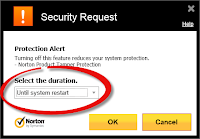
======================================================================
B. How to CONVERT your Norton to OEM subscription 180 days
==========================================================
1) Reboot and start windows in safe mode
2) While in safe mode, launch NTR 2013 v5.4 >> click on [RESET/CONVERT] button (your computer will automatically reboot and start windows normally)
3) Open Norton and complete your activation (login your Norton account)




This comment has been removed by the author.
ReplyDeleteHmm 100% Working . Tnx
ReplyDelete► Get More Softwarer % Tips - > OnlyTechTips.com
This comment has been removed by the author.
ReplyDelete